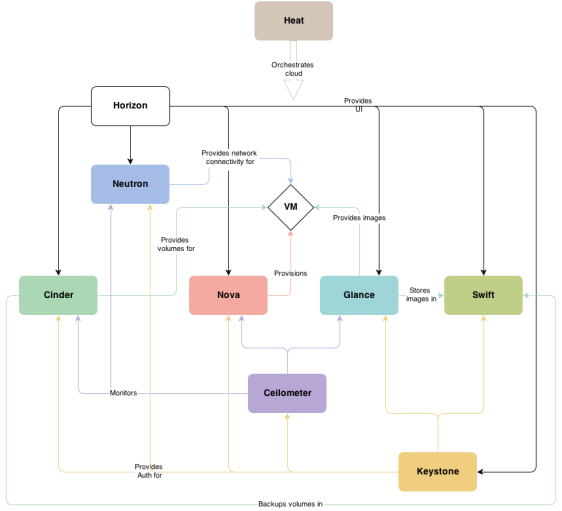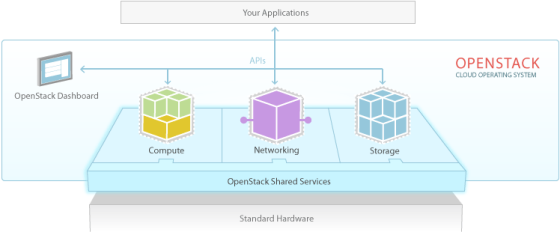This is the second in a series that will step through the process of building an OpenStack IaaS cloud in your datacenter. (The first post introduced Infrastructure as a Service).
What are cloud workloads? What applications are suited to the cloud?
Physical servers that run email, ERP, CRM or web applications are reasonably static and their load is predictable. ERP may have a predictable spike in traffic at month end, CRM or email may use extra compute resources when a marketing campaign is launched. To grow this infrastructure time, labour and costs are incurred to purchase and rack additional servers, storage and networking.
Virtualization provides some gains as existing physical servers and their apps can be consolidated and higher utilization extracted from them by running several virtual machines on the same physical hardware. To grow this infrastructure a virtualization administrator creates additional virtual machines.
Cloud workloads are applications that are primarily elastic, they grow and shrink dynamically and automatically, with no user intervention – no racking of new servers, no creation of additional virtual machines. Furthermore they can be deployed automatically using APIs by the end-user with no intervention required by an IT administrator.
Overview of OpenStack
OpenStack is an Infrastructure as a Service OpenSource project, that was started by NASA and RackSpace but now has over 200 contributors. OpenStack offers an Infrastructure-as-a-Service cloud that can be deployed as private or public offering. To fully understand OpenStack, lets dispense with some mis-understandings:
OpenStack is a product
OpenStack is not a product, per se. Comparing OpenStack to a commercial product like VMware vCloud or Microsoft Private cloud is an apples to oranges comparison. OpenStack is an open-source project used to build an IaaS cloud. OpenStack is a cloud operating system, that controls virtual compute, software defined networking and storage.
You can download the distribution directly from the github source and deploy, test and run it alone or purchase a supported distribution such as Red Hat’s, where most of the testing is done for you and deployment services are included.
OpenStack is a replacement for virtualization
OpenStack does not replace your virtualization initiative. OpenStack runs alongside the hypervisor and supports several: XEN, VMware, HyperV, LXC and of course KVM. Moreover, OpenStack supports container technologies such as Docker (will be available on Red Hat Enterprise Linux 7) and OpenStack even runs on bare-metal (still in development).
So how is OpenStack used? What are some use cases?
OpenStack is a cloud operating system. OpenStack provides a platform to deploy virtual servers, software defined networking and storage. It is suitable for workloads that dynamically grow (and shrink). This takes advantage of the elastic nature of a cloud infrastructure.
- Automatic deployments – where scripts and programs use APIs to deploy virtual servers, networking and storage. This is a faster and more efficient alternative than using a web GUI or contacting an IT admin.
- Reuseable scenarios – where applications demand and identical configuration be created and reused. Example QA testing on the identical configuration
- Servers and applications based on templates – a prepackaged set of services that is deployed from an image or template. Example: A webserver, application server and database.
- Automatic scale – accommodate a growth in demand automatically. Example an eCommerce application that has spikes during peak shopping periods
- Big Data – analysis of datasets that vary in size and thus require automatic addition of nodes/servers as the data grows and the need for compute expands. Example: Hadoop performs data analysis on the end-node and not at a central server, thus as data analysis grows new nodes need to automatically spin up for analysis to be performed.
OpenStack offers:
- Distributed object storage
- Persistent block-level storage
- Storage for provisioning virtual-machines and their images.
- RBAC – Roles based Access Control and Authentication
- Software-defined networking
- Web browser-based GUI or a Command Line and APIs for users and administrators.
OpenStack components/projects
The projects that comprise OpenStack are listed in this table and described in detail below.
| Service | OpenStack Project code name | Description |
|---|---|---|
| Dashboard | Horizon | Web-based GUI for using/administering OpenStack |
| Identity | Keystone | Authentication and Authorization (roles/privileges) |
| Networking | Neutron | Software defined networking for connectivity between OpenStack components |
| Block Storage | Cinder | Persistent block storage/volumes/virtual disks for instances/virtual machines |
| Compute | Nova | Launch and schedule instances/virtual machines on servers/nodes |
| Image | Glance | A registry for virtual machine images |
| Object Storage | Swift | Storage of files for users |
| Metering | Ceilometer | Usage and measuring of cloud resources |
| Orchestration | Heat | Template based engine for automatically creating resources(compute/storage/networking) |
OpenStack Compute service: (PROJECT NOVA)
OpenStack Compute is the heart or core of the OpenStack cloud. Compute provisions and manages on-demand virtual machines. Compute schedules virtual machines to run on a set of physical servers (nodes). Virtual machines can be started, stopped, suspended, created and deleted. The virtual machines run on hypervisors such as XEN, ESXi, HyperV and of course or KVM.
Compute interfaces with the Identity service to authenticate a user who is requesting a compute action (create/delete/suspend/copy a virtual machine). Compute interfaces with the Dashboard (project Horizon) service for the user web GUI interface. Compute interfaces with the image service (project Glance) to provision an image. There are security/access controls to govern which images are accessible by users and a quota on how many instances can be created per project.
The Compute service scales horizontally on standard hardware: meaning to grow an OpenStack cloud you add more servers/nodes (horizontal scaling), rather than adding memory, cpu and disk to an existing server (vertical scaling).
OpenStack Image service: (PROJECT GLANCE)
The OpenStack Image Service provides discovery, registration and delivery services for disk and server images. Images can be used as a template to create new virtual servers. It can also be used to store and catalog backups.
The image service stores images in a variety of formats:
- AMI- Amzon Machine Image
- ISO – (virtual CDROM)
- qcow2 (Qemu/KVM)
- OVF (Open Virtualization Format)
- RAW (unstructured)
- VDI (VirtualBox)
- VHD (Hyper-V, XEN, Microsoft, VMware)
- VMDK (VMWare)
OpenStack Object storage: (PROJECT SWIFT)
Object storage provides virtual containers which allows users to store and retrieve files (images, documents, video files, graphics etc.). Object storage supports asynchronous eventual consistency replication and uses the concept of:
- Replicas – maintain the state of objects in the case of an outage.
- Zones – used to host replicas and ensure that each replica of given object can be stored separately. A zone might represent a disk, an disk array, a rack of servers or an entire datacenter.
- Regions – a group of zones sharing a location
OpenStack Block storage: (PROJECT CINDER)
Block storage provides persistent block storage that comprise virtual hard-drives or volumes used by OpenStack virtual machines. These volumes are integrated into the Dashboard and Compute services to enable users to manage their own storage needs. Thus users can create (or list or delete) a volume(s) and attach it to (or detach from) a virtual machine(s). Virtual Machine snapshots are also stored on block storage volumes.
OpenStack Metering service: (PROJECT CEILOMETER)
The Metering service provides user level statistics that can be used for alerting, billing or monitoring. There is a plugin system to add new monitors.
OpenStack Orchestration service: (PROJECT HEAT)
The Orchestration service provides a template-based engine for the OpenStack cloud, used to create and manage cloud resources: storage, networking, instances (virtual machines), and applications as a repeatable running environment. Templates are used to create stacks, or collections of resources (instances, floating IPs, volumes, security groups, or users). The service offers access to the OpenStack core services via a single modular template.
OpenStack Networking service: (PROJECT NEUTRON)
OpenStack provides networking models to accomodate different applications. It is a scalable and API driven system for providing network connectivity. As a software defined network, OpenStack networking can create networks, assign IP addresses, route traffic amd connect servers. Various network services are supported: flat networks, VLANs, GREs (Generic Routing Encapsulation – a tunneling protocol), multi-tier topologies etc.
OpenStack Networking manages IP addresses, to allocate static or DHCP addresses. Floating IP addresses allow traffic to be dynamically rerouted to any compute resource, for example to redirect traffic during maintenance or in the case of a failure. OpenStack Networking has a plugin extension framework to add intrusion detection systems (IDS), load balancing, firewalls and virtual private networks (VPN) .
The diagram below shows:
- Horizon – providing a web user interface to manage and use Cinder(block)/Swift(object), Glance (images) Nova (compute) and Quantum (networking).
- Keystone – providing authentication/authorization to Cinder/Swift (storage), Glance (images) Nova (compute) and Quantum (networking).
- Nova(compute) – scheduling and provisioning Virtual Machines.
- Ceilometer – monitoring Cinder/Swift (storage), Glance (images) Nova (compute) and Quantum (networking).
- Cinder(block storage) – providing volumes for Virtual Machines and storing backups in Swift.
- Glance – storing images in Swift and providing them to Virtual Machines.
- Quantum – providing network connectivity to Virtual Machines.
- Heat – orchestrating the OpenStack cloud.